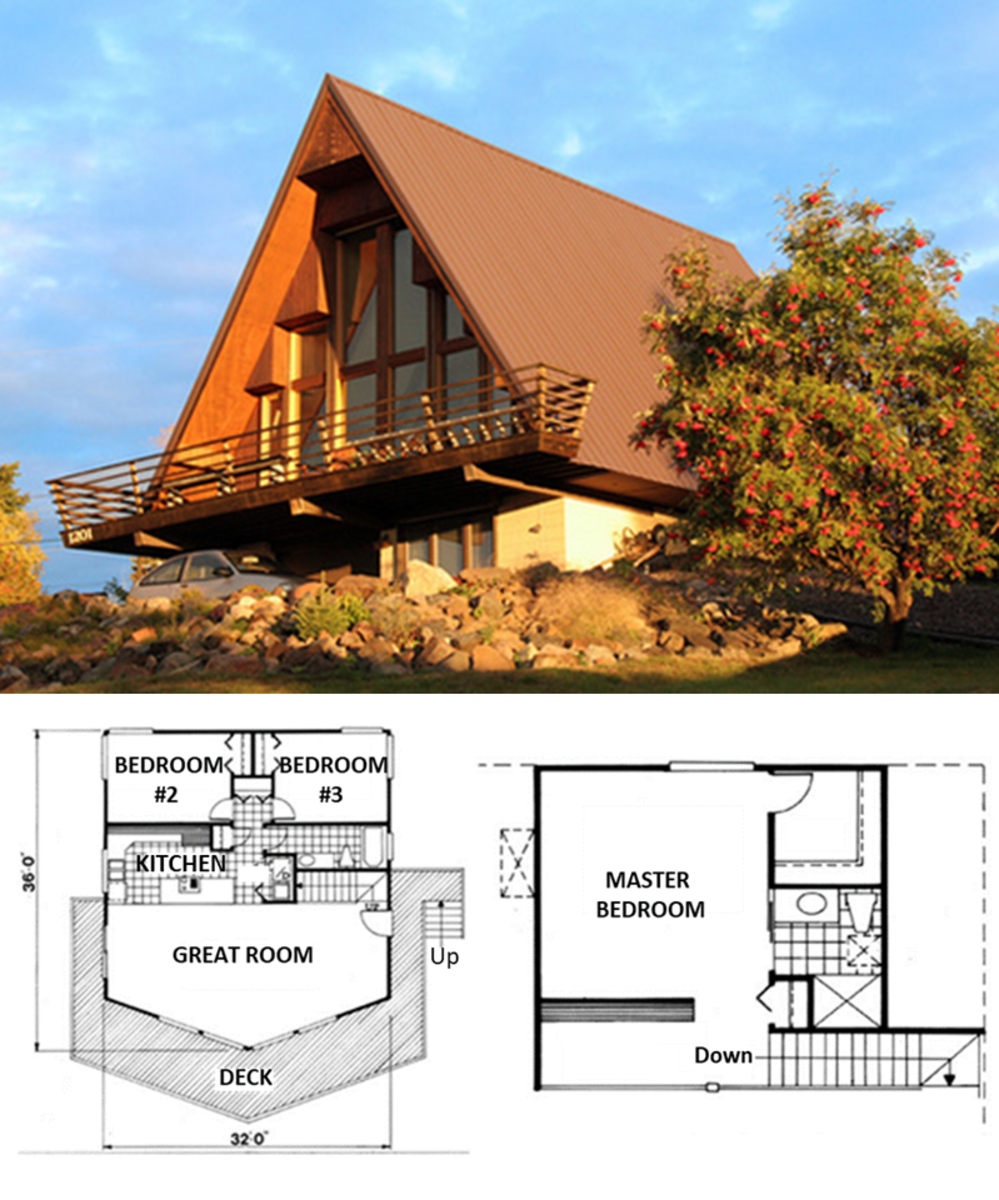Save Money And Create Your Own Custom Cabin Floor Plans


Step One In Your Cabin Construction Project
Before you can begin to build your dream cabin, you need to have a good set of prints to build from. With all of the cabin plan books, it may seem simple to just page through, find the perfect cabin and purchase the pre-made plans.
I don't know if my husband and I are just extremely picky, but we have never found a premade plan that totally meets our requirements. We built two homes and a cabin and needed custom plans for all three.
Since our homes were bigger and more complicated, we went with an architect and paid between three and four thousand dollars for a few sets of full blue prints. We did not want to fork out that kind of money for our little bitty cabin.
We had found a cabin design that we liked from a plan on-line. I figured that since we just needed the floor plan changed up that it wouldn't cost much to have the original designer or a new architect tweak the plans. I was wrong! We were still talking close to a thousand dollars for either option to get a full set of blue prints.
Luckily, we found an option that worked perfectly for us and it was practically free.
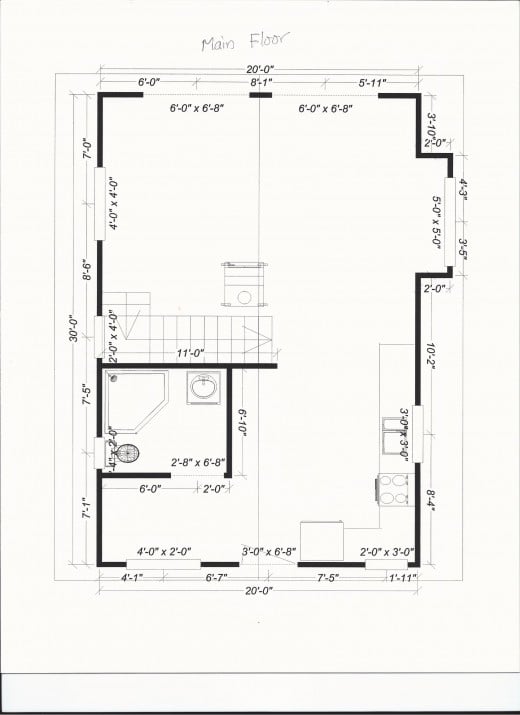
Floor Plan Software
At first, my husband and I were determined to draw out our floor plans ourselves and just use those. I knew this wouldn't be hard because I had done it before. The problem was that without actual blueprints how were we going to know how much lumber we were going to need? Also, since we were putting in both a basement and a loft, I was worried the stair measurements would be tricky. We were building the cabin ourselves too so we really needed an accurate layout to be successful.
We walked into Staples to buy some drafting tools and were luckily met by a sales clerk with experience in drafting and a head of sense about him. He quickly talked us out of drawing up our own plans, since after a short quiz he could immediately tell we were rookies, and showed us some design software that anyone could use.
We bought the Punch Home Design Software for $49.99 with a $30.00 rebate, for a final cost of just $19.99. This we could handle. There is a more expensive version for pros but we stuck with the rookie status.
We went right home and I started playing with our design. I found the software to be very easy to use. The picture is an example of our first floor layout. All you need to know are your measurements. There are tabs for walls, windows and stairs that make it real easy to enter and draw in your dimensions.
For stairs, you need to know your ceiling height for each room and it automatically calculates how many stairs you need based on the tread width you want and riser height.
You can put in furniture images as well which helps you to determine if you need to adjust a room size to fit your needs. I loved that extra security of knowing our room sizes would be sufficient but that wasn't even the best part of the software.
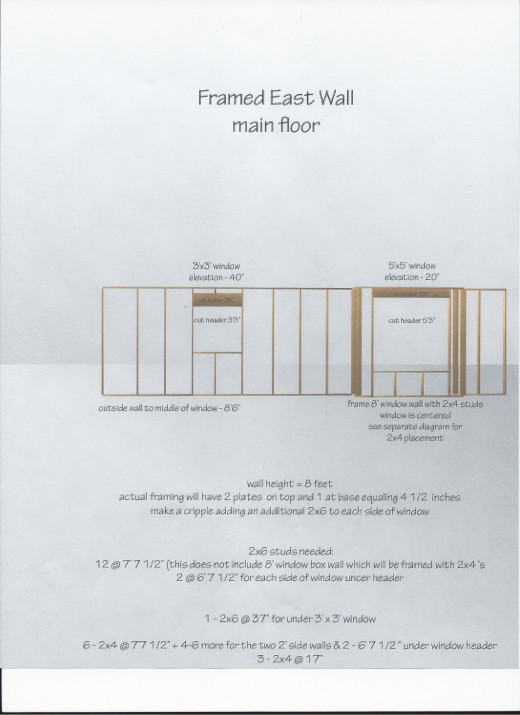
Plan For Determining Lumber Needs
As you are creating your walls, there are fields to fill in for wall width and spacing of studs. So whether you are building with 2x4's or 2x6's, you enter the appropriate size for the width. Spacing of studs can be further apart if you are using 2x6's than if you are using 2x4's.
There are several views of your plan that you can see. Along with the basic floor plan is a framing view. You can see the whole cabin, as it would look framed, or just one wall. This is what made the software valuable! We could see exactly how much lumber we would need, where the spacing came in and where the window and door headers were measured at.
The only part that I had trouble with was with the roof trusses. Since we were having a loft and needed special trussing, I couldn't get the software to do that option. Maybe the pro version was necessary for that. Luckily though, the truss supplier draws up his own plan based on the cabin dimension and roof pitch anyway so we didn't need it.
Building On A Budget
Since our goal was to keep all costs down throughout the building process, we were extremely happy to start off on the right foot. Instead of paying a thousand dollars or more, we spent a mere $19.99 and had a lot of fun doing it.
Even if we would have loved the layout of the plan we found, the prints would have cost us $695. At the time, we might have spent that. I'm glad we needed to make changes and discovered an affordable way to do it.
The following video is a basic tutorial for getting started with Punch software. You can see just how easy it is to navigate.
Video Tutorial
What Is Your Feeling?
Would you feel comfortable using software to design a cabin or house plan?
More Cost Saving Cabin Tips
- How To Make Log Railings For Your Rustic Cabin Stairway
See how to make a log railing for a rustic cabin using trees cut after clearing land from our property. With just a couple of tools it is a great way to save money on rustic stairs. - Cabin Kitchen Idea Using Ikea Cabinets For A Tight Budget
See how I used Ikea kitchen cabinets in my small kitchen design at our new cabin. They were extremely affordable for our tight budget but still solidly made with great quality. - Easy Way To Install A Rustic Brick Veneer Wall
Interior brick veneer is easy to install with these tried and true steps. See how adding a thin brick wall using tumbled bricks enhances a rustic design.